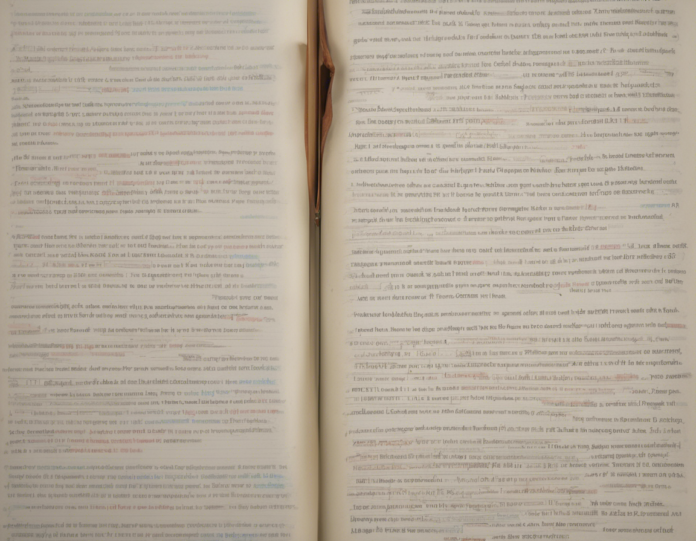When it comes to typesetting and typography, there are several aspects that designers and typesetters need to consider to create visually appealing and easily readable text. Widow and orphan lines are two such elements that often cause confusion and debate among typography enthusiasts and professionals alike. In this comprehensive guide, we will delve into the enigmatic world of widow and orphan lines, exploring what they are, why they matter, and how to handle them effectively in your design projects.
Defining Widow and Orphan Lines
Widow lines and orphan lines are terms used in the realm of typography and typesetting to describe lines of text that appear either at the beginning (orphan) or at the end (widow) of a paragraph, separated from the rest of the paragraph. Widows are single lines of a paragraph left at the top of a page or column, while orphans are single lines of a paragraph left at the bottom of a page or column.
The Impact of Widow and Orphan Lines
The presence of widow and orphan lines can significantly affect the overall aesthetics and readability of a document. They can create awkward gaps in the text, disrupt the flow of reading, and make the layout appear unbalanced and disjointed. As such, designers and typesetters often make it a priority to address widow and orphan lines to ensure a harmonious and polished look for the final product.
Why Do Widow and Orphan Lines Matter?
- Aesthetics: Widow and orphan lines can disrupt the visual appeal of a page or layout, drawing attention away from the content itself.
- Readability: Text with widow and orphan lines can be more challenging to read, as the flow of the content is interrupted.
- Professionalism: Attention to detail, such as addressing widow and orphan lines, showcases a high level of professionalism and care in design work.
Strategies for Handling Widow and Orphan Lines
Designers and typesetters have several strategies at their disposal to prevent or mitigate widow and orphan lines in their layouts. Here are some effective techniques:
1. Adjusting Line Spacing and Kerning
By adjusting the line spacing (leading) and kerning of the text, designers can manipulate the space between lines and characters to encourage better paragraph breaks and reduce the likelihood of widow and orphan lines.
2. Tweaking Paragraph Length
Careful consideration of paragraph length can also help in preventing widow and orphan lines. Making slight adjustments to the text can sometimes be all it takes to ensure that lines stay together more effectively.
3. Forced Line Breaks and Hyphenation
Manually inserting forced line breaks or enabling hyphenation in the text can also be beneficial in controlling the appearance of widow and orphan lines. However, caution should be exercised to ensure that hyphenation does not create excessive visual distractions.
4. Text Revisions
In some cases, rewriting or restructuring the text itself may be necessary to prevent widow and orphan lines. This can involve adding or removing words, rephrasing sentences, or redistributing content to achieve a more cohesive layout.
5. Using Widows and Orphans Controls in Software
Many typesetting and design software offer specific settings or controls to address widow and orphan lines automatically. By utilizing these features, designers can streamline the process of handling widow and orphan lines without the need for manual adjustments.
Best Practices for Typography and Typesetting
In addition to the specific strategies mentioned above, there are some general best practices that designers and typesetters should keep in mind when working with text to prevent widow and orphan lines. These include:
- Consistent Style: Maintain a consistent style and formatting throughout the document to create a cohesive look that minimizes disruptions in the text flow.
- Whitespace Considerations: Pay attention to the whitespace in your layout, ensuring that there is enough space between elements to prevent overcrowding and reduce the likelihood of widow and orphan lines.
- Proofreading: Carefully proofread your text to identify any instances of widow and orphan lines before finalizing the layout. Making corrections at this stage can save time and effort later on.
By implementing these best practices and using a combination of strategies to handle widow and orphan lines, designers can elevate the quality of their typography and typesetting work, creating visually pleasing and well-structured layouts that enhance the overall reading experience.
Frequently Asked Questions (FAQs) About Widow and Orphan Lines
1. What is the origin of the terms “widow lines” and “orphan lines” in typography?
The terms “widow” and “orphan” have been used in typography for centuries, with “widow” referring to a single line left at the top of a page like a lonely widow, and “orphan” referring to a single line left at the bottom of a page or column like a child orphaned from the rest of the text.
2. Are widow and orphan lines a major concern in digital typography as well as print?
Yes, widow and orphan lines can be just as problematic in digital typography as they are in print. While the dynamic nature of digital layouts may offer more flexibility in adjusting text flow, the principles of avoiding widow and orphan lines remain relevant in both mediums.
3. Is there a specific number of lines that qualifies as a widow or an orphan?
In typography, a widow or orphan typically refers to a single line left isolated at the beginning or end of a paragraph. However, some designers may consider two-line widows or orphans depending on the context and layout of the text.
4. How do widow and orphan lines impact the readability of text?
Widow and orphan lines can disrupt the visual flow of text, making it more challenging for readers to follow the narrative or content smoothly. By addressing these issues, designers can enhance the readability and overall aesthetic appeal of the text.
5. Are there instances when deliberately creating a widow or orphan line can be acceptable?
In certain cases, designers may intentionally create widow or orphan lines for stylistic or layout purposes. However, such decisions should be made thoughtfully and in alignment with the overall design goals to ensure that they enhance, rather than detract from, the visual presentation of the text.
In conclusion, understanding and effectively managing widow and orphan lines are essential skills for designers and typesetters looking to create polished and professional-looking typography. By implementing the strategies and best practices outlined in this guide, you can ensure that your designs are free from the distractions of widow and orphan lines, allowing the content to shine and engage readers effectively.